Sdrsharp Manual
SDR# Quick Start GuideBASIC LAYOUTWhen you first start SDR#, a window should open looking similar to the above. You will notice that there is no frequency selected, and that the tuning indicator is tuned to “DC”. This is because there is no input device selected. In the examples that follow, the input device used will be a DVB-T dongle with a Realtek RTL2832u control chip and an Elonics E4000 tuner. Most DVB-T tuners based on the Realtek chip will work, and may include the E4000, FC0012, or FC0013 tuner chips. However, the actual tuning ranges and performance of the different tuner chips will vary.The operating system shown is Windows XP SP3, SDR# version 1.0.0.552, the zadig USB driver has been installed, and Osmocom rtlsdr.dll copied into the SDR# install folder.
See the section for details.The main display is broken down into separate panels, each of which has a specific purpose. These panels may be set to default settings, and you may not need to adjust these. Feel free to become familiar with the purpose and operation of each setting.
Sdr Software For Windows 10
If you make changes that cause SDR# to become unresponsive or otherwise operate improperly, simply restarting the program will reset all settings to their default setting with the exception of the Frequency Correction (ppm) adjustment. See for details.On the very top, you will see the Start and Stop buttons, with bullet selections for either IQ Stream or Wave File. Next to that is an interface to select a file if Wave File is selected. IQ Stream is the default selection, and the one we will use to capture a signal from the dongle.RADIO PANELNFM – Narrow FMAM – Amplitude ModulationLSB – Lower Side BandUSB – Upper Side BandWFM – Wide FMDSB – Double Side BandCW-L – Continuous Wave LowerCW-U – Continuous Wave UpperFrequency – The current tuned frequency.Center – The current frequency of the center of the FFT display when NOT zoomed in. (NOTE: If a frequency is entered that is outside the current frequency range displayed by the FFT, the frequency will not change. Select a new Center that is the same or near the desired new Frequency).Shift – This is to input an offset if an upconverter or downconverter is used so that the selected frequency is corrected to display the actual tuned frequency. Simply check the Shift box and enter your offset.Front End / Input Select – The input select will allow you to choose your desired input device.
A properly installed program will show;RTL-SDR / TCP – RTL2832u device via TCP connectionRTL-SDR / USB – RTL2832u device via USB connectionFUNcube DongleSoftRock / SiS570OtherFilter Type – This is to select the desired filtering type. Different filters will cause changes in the demodulated signal audio response curve due to differing envelopes and filtering profiles.Filter Bandwidth – This is the effective width of the signal being processed for the mode selected. You can see the affected area in both the FFT and Waterfall area of the display when zoomed in, and you can either change the filter width here, or by dragging the outer edge of the grayed out area in either live display.Filter Order – A modifier for the selected filter. The default setting works for most applications.Squelch – Turn squelch on, and select the level with the box below it.
Squelch levels may change depending on filtering type and mode selected.CW Shift. – Changes the frequency shift in either CW mode. Similar to changing a BFO (Beat Frequency oscillator).Snap To Grid – Forces frequency to snap to frequency steps selected when drag tuning.Correct IQ – Enables SDR#’s exclusive Automatic IQ Correction.Swap I & Q – Swap I & Q inputs. ADJUSTING FREQUENCY CORRECTIONMost if not all DVB-T dongles purchased for use as SDR devices will have errors in tuning.
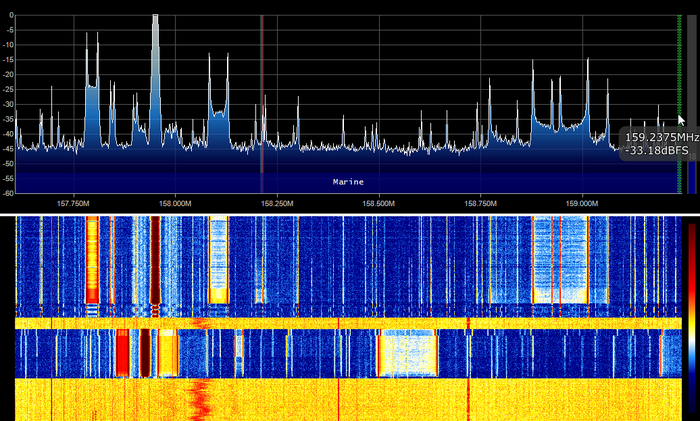

Remember, these are mass produced consumer items, not precision instruments. That being said, their operation is pretty impressive considering that most cost about $20 or so. The main problem is that the crystal acting as the master clock for the dongle is an unadjusted 28.8 Mhz device. Since the frequency error is completely linear over the tuning range of the device, an error correction in ppm (parts per million) can be used to adjust and correct the device at the software side of operation. This correction can be found in the Front End selection in the Radio panel.The bottom selection is going to be used in this example of “tuning” your device so that the desired frequency is actually the one selected.In this example we are going to be using a NOAA weather frequency in the US. Other locations may use any known local frequency.
Selecting a constant broadcast one will make things easier, but an intermittent one will do if no other strong signal is available and you have a little patience.I will be using a NOAA Weather station located at 162.450 Mhz with my center tuned to 162.888 Mhz (approx). The actual Center frequency does not matter as long as the desired reference frequency is within the displayed range of the FFT.You will notice that the tuning indicator is located directly on the peak at that location indicating a properly tuned dongle. To achieve this there are only a few simple steps involved. Without any ppm adjustment (set to 0), the display may look more like the one below.After tuning to the reference frequency, use the zoom control on the right of the FFT display to get a closer look at the frequencies signal pattern. Notice that the ppm correction is at 0, and that the tuning indicator does not line up with the center of the reference signal.In the next step we us the up/down arrows to adjust the ppm correction to bring the tuning indicator to the center of the signal carrier. In the above example, the receive mode is NFM (narrow FM), and the carrier center is plainly visible.The carrier center is below the expected position on the display, so we will use the up arrow to add the ppm multiplier to the signal. If the carrier center was higher than the expected position (on the tuning indicator), we would use a negative adjustment.One click at a time, bring the carrier center to line up with the tuning indicator.
Windows & OS X. For Windows and Mac OS X, Calibre is the best software for opening epub files. There are a variety of eBook types, plenty of file formats to deal with, and then there are It features support for EPUB, PDF, and Adobe DRM encrypted eBooks as Neverland) - book reader app for android and iOS.10 Jun 2014 How to Open Epub Files. Upkar typing book pdf download. 15 Mar 2018 It's become a lot easier to read eBooks than it used to be and there are a ton of options.
In this case it took a correction of 7. You will notice that every click walked the carrier slightly closer to the tuning indicator. You may notice that there is a slight overshoot to the right about half an inch down as 8 was selected, and then 7 was once again picked as the best correction factor. You may not get the indicator exactly centered because the ppm adjustment is an integer. Even so, it’s going to be more than accurate enough.
You may want to write the ppm on the dongle itself as a reference. It is also recommended that you use the dongle for 15 or 20 minutes to let it warm up before adjusting, as frequency drift is affected by temperature. INSTALLING SDR#SDR# is distributed in two separate zip files from the Downloads section of the SDR# homepage.,. Due to licensing and packaging considerations, all of the required files needed to install SDR# have been split into two separate files, plus one more (rtlsdr.dll) that is available from the website at. This filename and location may change, so check the OSMOCOM website for details.From the Downloads page on the SDR# homepage, download the latest, and the latest Both files will be in zip format and will extract using Winzip or Winrar. The contents of the main release zip should look something like this;Extract all of the files in this zip to the folder/location of your choice.
Next open the RTLSDR Plugin zip, and the contents will look similar to;Extract all of the files to the folder where you installed the contents of the first zip. Notice however that there is also a folder contained in the zip, /config. This folder contains only one file, sdrsharp.exe.config.
Move or copy this file into the parent folder, overwriting the existing file.Next you will have to download the following zip;. The only file you will need is in the /x32 folder within the zip is rtlsdr.dll. Copy this file into the SDR# install folder. And that’s it.The actual filenames, number of files, or packaging may change with future releases of SDR#, so only use these install instructions as a guideline. Any changes in the install procedure will be reflected here, so check back for the latest version.One advantage of installing all of the files directly into a folder and not using an installer is that SDR# is completely portable. SDR# can be run directly from a thumb drive or network share. Just make sure all of the files are in a single folder, and run the SDRSharp.exe.

Sdr Sharp Linux
Upgrades are equally simple. Just repeat with the contents of new version zip files.
Latest Sdrsharp For Windows 10 Download
Rtlsdr.dll should not have to be reinstalled as this file never gets overwritten. There is no need to uninstall to do an upgrade or make a program location change.
Just overwrite the current files with the new ones, or move the folder and all its contents. The complete install folder may also be copied from one machine to another.There is one additional step needed to get SDR# running with RTL based devices. Installing the zadig USB driver, replacing the default windows one. Full instructions and a link to the driver can be found at.
This driver MUST be installed successfully for proper operation of the dongle.SDR# and SDRSharp © 2012 Youssef TouilPortions of the SDR# Source Code including Automatic IQ Correction Algorithm forNon-Commercial and Educational Use Only. All Rights reserved and licensing subject to change.Documentation © 2012 Henry Fortever 1.2a - 8/18/12.